The Oasis is the hub of Gold Beetles on Lioden! This is where you can purchase Gold Beetles, Lioden's premium currency, with real money. You can also find items and helpful services to buy in exchange for Gold Beetles.
The backgrounds and decors sold here are a bit more extravagant than the ones sold in Monkey Business. Many of the backgrounds sold in the Oasis change with the season and time of day, while the decors change as your lions age. There are also many items that operate as gameplay buffs, such as items to boost your pride leader's energy all the way up, speed through a lioness's pregnancy, change a lion's appearance, and more!
Purchasing Gold Beetles
In the Oasis, you can purchase Gold Beetles for real money by using PayPal. You receive 2 Gold Beetles per 1 US dollar that you spend. Gold Beetles can be purchased in bundles of 20, 40, 50, 100, 150, or 200. You receive bonus amounts of Gold Beetles for purchases of 100 GB or more. Purchasing 100 GB will give you an extra 5. If you purchase 150, you receive an extra 10. A purchase of 200 will net you 20 bonus GB.
If you like the idea of getting extra currency, there's always the option to wait for Lioden's annual Black Friday sale! For more information on the Black Friday sale, including how much bonus GB you can get and what other items are available during the sale, check out the Black Friday page.
PayPal must be used in order to purchase Gold Beetles; however, having a PayPal account is not required, as you are able to use guest checkout to pay. You can pull funds straight from your bank account (if you have a PayPal account), or you can use any credit or debit card that PayPal is willing to accept.
Whether you live in the USA, the UK, a European country, or any other area in the world, sometimes your payments may process as an eCheque. eCheque payments can take up to 7 business days to process, so if you do not receive your Gold Beetles that were purchased via eCheque, make sure to contact Lioden's Support email at support@lioden.com or submit a Modbox ticket. All other purchases should be instantaneous.

You do not need to purchase Gold Beetles with real life money. Gold Beetles can be purchased from other players via the GB Sales feature, which is linked at the top of the Oasis and the Trading Center. Earning Gold Beetles isn't too difficult, either—there are a multitude of ways that Gold Beetles can be earned, whether by buying with Silver Beetles, offering services, selling food, and more! For more tips on earning Gold Beetles, check out the Currency page.
Item Shop
The items offered within the Oasis are premium items, backgrounds, and decors that can enrich your gameplay. If a beloved lion has an eye colour that doesn't mesh well with the rest of their design, you can purchase an Eye Changer to use on that lion and select any common- or custom-tier eye colour. Most of the applicators within the Oasis only offer common and custom attributes, except for the Random Marking Applicator and Total Shuffle. These two marking applicators can apply any marking in the game at random.
Gameplay
Items purchased from this section will affect your gameplay in some way, shape, or form. These are generally considered to be luxury items.





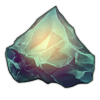



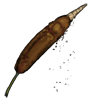



Poses
These items let you present your favorite lions in a different pose! The right angle can make wonders...






Customisation
These items can change how your lion appears, whether temporarily or permanently. Some items can even be used to put your own artwork onto Lioden, in the form of a beetle skin or custom decor!














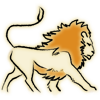


Limited Time Customisation Items
These items are available only during certain times of the year. They cannot be purchased from the Oasis during any other time. Note: Items can always be purchased from 12am Lioden time to 11:59pm Lioden time on the day(s) that they are available.
Hover over the hourglass icon on the lower right corner to see when a background is available to purchase. If on mobile, you can tap on the icon for the same effect.

Backgrounds
While these backgrounds may seem a little pricey, it's important to remember that many of them are dynamic, which is what the [D] stands for! A dynamic background is a background that changes with both the current time of day (day and night) and the current season (wet and dry) on Lioden.
























Limited Time Backgrounds
These backgrounds are available only during certain times of the year. They cannot be purchased from the Oasis during any other time. Note: Backgrounds can always be purchased from 12am Lioden time to 11:59pm Lioden time on the day(s) that they are available.
Hover over the hourglass icon on the lower right corner to see when a background is available to purchase. If on mobile, you can tap on the icon for the same effect.



Decorations
The decorations found in the Oasis are a bit more advanced than what you get from Monkey Business, as they can drastically change your lion's appearance, or provide a companion that ages with your lion.



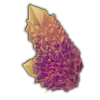


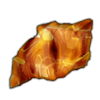





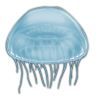








Limited Time Decors
These decors are available only during certain times of the year. They cannot be purchased from the Oasis during any other time. Note: Decors can always be purchased from 12am Lioden time to 11:59pm Lioden time on the day(s) that they are available.
Hover over the hourglass icon on the lower right corner to see when a background is available to purchase. If on mobile, you can tap on the icon for the same effect.













Battle Beetles
In this section, you can purchase special beetle species that aren't typically found in Africa!
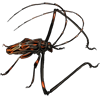
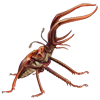


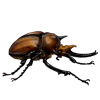

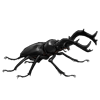


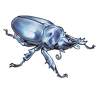

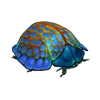
Any battle beetles you purchase in the Oasis will show up in your hoard as an Oasis Beetle: SPECIES token. These tokens have one use, and using them will generate a new larva of that species in a random colour and random gender. You can battle and breed Oasis beetles, but like any other beetles, they must be bred to a beetle of the same species. For a full look at all Oasis beetle species, check out the Beetle Species and Colours page!
Beneath the area to purchase battle beetle tokens is a button where you can expand your beetle slots. It costs 1  GB per slot to expand your beetle slots, and it can be done either on the Oasis or through your den page. The price does not ever go higher than 1 GB, and you can purchase unlimited slots. For more information on beetle slots, check out the Beetles page.
GB per slot to expand your beetle slots, and it can be done either on the Oasis or through your den page. The price does not ever go higher than 1 GB, and you can purchase unlimited slots. For more information on beetle slots, check out the Beetles page.
Gold Beetle Services
In addition to a myriad of items that can be used to customise and decorate your lions, there are also services that can improve your gameplay and make things just a little less tedious.
Create a Custom Lioness
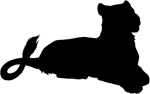
If you're having trouble with the ladies, or simply want to customise your very own lovely lass, you can do so right here!
For a base fee of 5  GB, you can create your own custom lioness in the Oasis. You can customise her base, eyes, mane colour, mane shape, and skin colour, using any common or custom attribute. Her first marking is free, and any additional markings beyond that cost an extra 1
GB, you can create your own custom lioness in the Oasis. You can customise her base, eyes, mane colour, mane shape, and skin colour, using any common or custom attribute. Her first marking is free, and any additional markings beyond that cost an extra 1  GB. Some eye colours may also come with an additional charge. The most expensive that a custom lioness could possibly be is 37
GB. Some eye colours may also come with an additional charge. The most expensive that a custom lioness could possibly be is 37  GB, which is only possible if you fill out all 20 marking slots and choose an eye colour that costs an additional 3
GB, which is only possible if you fill out all 20 marking slots and choose an eye colour that costs an additional 3  GB.
GB.
The traits available in the Custom Lioness tool include common NCL bases, custom bases, common NCL eyes, custom eyes, common and custom mane colours, common and custom mane shapes, common NCL markings, custom markings, and wild and custom skins. No other traits are available beyond this. You also cannot choose to apply a pose while creating a custom lioness, but you can apply a pose to her after she is in your pride.
Once a custom lioness is created, she will show up in your Unsorted Lions area as "Newly Claimed Lioness", will be 2 years of age, and will come into heat within 8 days. All custom lionesses are generated with random Kind, Neutral, or Snarky personalities and will have very little stats.
Custom lionesses cannot leave your pride due to neglect. Even if you never feed or play with her, she will stay in your pride until you get rid of her on your own or she dies of old age.
Customise Your Lion
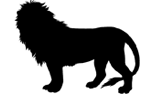
Want to make your lion even more smexy than he already is? Give him some pretty markings, or a handsome new mane color here!
For a base fee of 10  GB, you can customise your pride leader in the Oasis. You can change their base, eyes, mane colour, mane shape, and skin colour, using any common or custom attribute. Just like with custom lionesses, their first marking is free, and any additional markings beyond that cost an extra 1
GB, you can customise your pride leader in the Oasis. You can change their base, eyes, mane colour, mane shape, and skin colour, using any common or custom attribute. Just like with custom lionesses, their first marking is free, and any additional markings beyond that cost an extra 1  GB. The most expensive that a customised pride leader could possibly be is 42
GB. The most expensive that a customised pride leader could possibly be is 42  GB, which is only possible if you fill out all 20 marking slots and choose an eye colour that costs an additional 3
GB, which is only possible if you fill out all 20 marking slots and choose an eye colour that costs an additional 3  GB.
GB.
The traits available in the Custom Main Male tool include common NCL bases, custom bases, common NCL eyes, custom eyes, common and custom mane colours, common and custom mane shapes, common NCL markings, custom markings, and wild and custom skins. No other traits are available beyond this.
Customising your pride leader fully overrides their current appearance to the one you have chosen in the Custom Main Male tool. You cannot choose to keep certain traits (bases, eyes, markings, etc.) if you are customising your pride leader through this tool.
Customising your pride leader will not reset their age, experience, heritage, impression, level, or mutation. While mutations do not display within the Custom Main Male tool, once you customise your pride leader, you will see their updated appearance with their existing mutation when viewing your pride leader's page. This is explained within the Mutations page.
Change Lion's Name

Changing your lion's name costs 1 GB. Lion names must be unique.
Unlike player names and pride lion names, your pride leader's name is unique. No two pride leaders can share the same name. Because of this, changing your pride leader's name costs a fee of 1  GB each time you wish to change it. To set a new name, navigate to the Oasis, scroll down to the Change Lion's Name section, ensure the name you want to use isn't already taken, enter it in the field, and click "Change!". The change is instantaneous and will be reflected straight away for your pride leader. There is no limit to the amount of times you can change your pride leader's name. Before changing their name, however, you may want to review the Your Lion page to preview names and ensure they will fit within the character limit.
GB each time you wish to change it. To set a new name, navigate to the Oasis, scroll down to the Change Lion's Name section, ensure the name you want to use isn't already taken, enter it in the field, and click "Change!". The change is instantaneous and will be reflected straight away for your pride leader. There is no limit to the amount of times you can change your pride leader's name. Before changing their name, however, you may want to review the Your Lion page to preview names and ensure they will fit within the character limit.
Feed All, Play All

Buy 30 days of the feed all, play all tool and interact with, and feed all of your pride at once. Costs 5 GB.
Feed All, Play All is a tool that gives you the ability to feed and play with all of the lions within your pride using less clicks than it would take to interact with them via your hoard or their individual pages. To use the Feed All, Play All tool, you must have Food (for Feed All) item types available in your hoard; however, Play All does not require you to have Amusement items and will boost your lions' moods to 100% with one click. The tool does not create Food and Amusement items for you, but it does generate mood without needing to use your items. The Feed All, Play All tool is split into two functions: Feed All and Play All. You can use both functions of the tool, or you can use just one if your playstyle is better suited towards manual feeding or manual playing.
When using Feed All, it runs through all of your lions that require a hunger boost, prioritising the lowest hunger adult lions and aging adolescents (1 year 11 months) first and the soonest expiring items first. If you have any hungry lions remaining after your starving adults and aging adolescents are fed, it will go through your starving cubs and adolescents (1 year 10 months and younger), then any other lions in your pride that are not fully fed, before finally feeding your pride leader at the very last step. Feed All uses up one type of carcass at a time and orders the carcass by soonest expiring vs freshest carcasses, so you may have to click through several times before your pride is fully fed. Play All does not prioritise any lions above others, as it equally increases all lions' moods to 100%.
Many players agree that Feed All, Play All is a worthwhile investment, especially if you have larger prides filled with hundreds of lions. With Feed All, Play All, it is easier to manage prides as it takes less clicks overall to feed an entire pride. You can generally get away with feeding your lions once every 3 rollovers, as lions will lose 20% Hunger each rollover, and will only leave a pride due to neglect when they reach 100% Hunger (or 0% Mood). The best pride management strategy would be to use Play All daily and Feed All once every 3 rollovers.
That being said, while it makes pride management very easy, it also comes with a few downsides that you may want to take into account before you purchase this tool. When manually feeding carcasses to your lions via your hoard or their pages, there is a chance that certain carcasses will drop certain toys. You can see a full list of these items on the Item Drops page. Amusement items are not dropped when using the Feed All tool. Manually feeding certain carcasses and using certain toys on your lions via your hoard or their pages can also give your lions stats, as seen within the Stat Items page. Using Feed All does have a small chance to grant a random stat in a random category to your lions in each feeding, but stats are not given when using Play All. It can also make it slightly harder to stockpile extra food as cubs, adolescents, and your pride leader will be fed when using the Feed All tool, provided the prioritised lions have been fed first and you have food left over. These cons may be negated if you take care to manually use items that drop bonus items or give stats before using the Feed All, Play All tool.
On the upside, one very handy thing about the Play All function is that it boosts your cubs' survival rates, essentially negating the need for broodmothers. One click of the Play All button increases your cubs' survival rates by 20%.
When Feed All, Play All is enabled on your account, you can find it just above your Recent Allies section near the bottom of your den page.

As of September 2023, the Feed All, Play All tool also gives you the ability to feed all beetle larvae within a mound. With this tool active, you can select specific herbs to feed to your larvae. It is recommended to feed larvae when they are at 60% to 90% hunger to avoid potentially wasting herbs, as death by starvation only occurs if your larvae reach 100% hunger.

Feed All, Play All is not a one-time purchase and it does not auto-renew. You are able to purchase it in increments of 30 rollovers, and these incremential purchases can also stack, meaning you can purchase multiple months' worth of the Feed All, Play All tool if desired. Once the tool runs out, you will need to either go back to manually feeding and playing with your lions, or purchase further instances of the tool. As the tool operates on rollovers, the number of rollovers remaining for the tool will only go down when you rollover your account. If you go on hiatus and do not rollover during this time, you will not lose any rollovers for this tool.
Cost of Feed All, Play All
- 30 Rollovers: 5
 GB
GB
A Quick Recap of the Pros of Feed All, Play All
- Easier to manage prides (especially larger prides of 100+ lions) as it takes less clicks overall to feed an entire pride versus feeding via hoard and/or lion pages
- Easier to manage beetles mounds
- Easier to sell excess Amusement items as the Play All function does not need items to boost lion moods
- Negates the need for broodmothers if you use the Play All function daily (or multiple times per day) due to Play All providing 20% survival each time it is clicked
- Ties in with the January event's Food Pit feature, which will fill 20%, 40%, or 60% Hunger for all of your lions in one click without using any Food items
A Quick Recap of the Cons of Feed All, Play All
- Bonus items are not dropped as they would be when manually using up a Food item
- Feed All, Play All affects all lions in a pride and cannot be split up by caves, meaning lions you may not be interested in keeping or caring for could be fed, thus wasting further food
- Harder to stock up on a surplus of food due to cubs, non-aging adolescents, and pride leaders (who will not leave due to hunger) consuming food uses
- Lions can potentially lose out on gaining additional stats that could have been granted by manually feeding and/or playing using certain Stat Items—while the Feed All portion of the tool does have a small chance to grant a random stat in each feeding instance, the overall stat gain is much smaller than manually feeding, and the Play All portion of the tool does not grant stats at all
Mass-Levelling Tool

Mass-levelling will allow you to level up all lionesses in a cave that are eligible in a single click. 30 days costs 2 GB.
Mass-Levelling is a tool that gives you the ability to level up all lionesses within a certain cave in one click if they are eligible for a level up. It does not level up lions that do not meet the experience criteria to level up. It also does not work throughout your entire pride, meaning you must go cave-by-cave to level up lionesses, if applicable.
When Mass-Levelling is enabled on your account, you can find it just above the Cave Stats section within each individual cave.

Mass-Levelling is not a one-time purchase and it does not auto-renew. You are able to purchase it in increments of 30 rollovers, and these incremential purchases can also stack, meaning you can purchase multiple months' worth of the Mass-Levelling tool if desired. Once the tool runs out, you will need to either go back to manually levelling up your lionesses, or purchase further instances of the tool. As the tool operates on rollovers, the number of rollovers remaining for the tool will only go down when you rollover your account. If you go on hiatus and do not rollover during this time, you will not lose any rollovers for this tool.
Cost of Mass-Levelling
- 30 Rollovers: 2
 GB
GB
Auto-Nesting
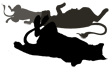
Buy 30 days of the auto-nesting tool and have your lionesses nested automatically on the last day of their pregnancy. Costs 15 GB. Please Note: This will NOT work on lionesses that need to be nested on the day of purchasing this tool.
Auto-Nesting is a tool that automatically nests your pregnant lionesses on their last day of pregnancy, the day before they give birth. This item does not require you to have Abandoned Nests, Nesting Material, or any items that can be used as nesting material. Auto-Nesting "generates" nests on its own without using your items.
When you rollover and you have at least one pregnant lioness that will be on her last day of pregnancy, Auto-Nesting nests her for you without using any of your items. There is no limit to the amount of lionesses that Auto-Nesting will nest for you—it is only limited by how many rollovers you have remaining.
It is extremely important to keep in mind that if you purchase the Auto-Nesting tool and you already have unnested lionesses on their last day of pregnancy, the Auto-Nesting tool will not nest them for you. This is because it applies nests automatically when you rollover your account. You will need to manually nest any lionesses that are on their last day of pregnancy, otherwise you risk a 50% chance that they will lose their entire litters.
When Auto-Nesting is enabled on your account, you can find it on the Nesting page on Lioden. There, you will be able to see how many rollovers you have remaining for this tool before it expires.

Auto-Nesting is not a one-time purchase and it does not auto-renew. You are able to purchase it in increments of 30 rollovers, and these incremential purchases can also stack, meaning you can purchase multiple months' worth of the Auto-Nesting tool if desired. Once the tool runs out, you will need to either go back to manually nesting your lionesses prior to them giving birth, or purchase further instances of the tool. As the tool operates on rollovers, the number of rollovers remaining for the tool will only go down when you rollover your account. If you go on hiatus and do not rollover during this time, you will not lose any rollovers for this tool.
Cost of Auto-Nesting
- 30 Rollovers: 15
 GB
GB
Auto-Nesting may not be worth purchasing unless you tend to mass-breed to lionesses, you cannot afford bulk Nesting Material, or you often forget to nest your lionesses. 15 GB is equivalent to 18,000 SB (at a 1 GB to 1,200 SB ratio), and each Nesting Material costs between 50 to 60 SB depending on where you purchase it from, so you would essentially only break even if you are breeding at least 300 lionesses per month. That being said, there are players who breed less than this that utilise Auto-Nesting due to the convenience factor and saving on SB that would otherwise be spent on Nesting Material.
Extra Cub Stages

Get 2 extra cub stages for your account - cub newborn and cub young. Costs 10 GB.
Extra Cub Stages aren't quite a service; rather, they're a cosmetic one-time purchase that, when bought, are permanently unlocked on your account. For a one-time fee, Cub Stages will permanently unlock the stages Cub Newborn and Cub Young on your lions as well as within the Lion Wardrobe. If you do not have Cub Stages on your account, you cannot view your own lions as Cub Newborn and Cub Young, and these stages will not display within the Lion Wardrobe.
You are not able to pick and choose which lions display these stages unless you purchase the decor items "Eye of the Kitten" (Cub Newborn) and/or "Eye of the Youth" (Cub Young) and equip them to your desired lion(s). Having Cub Stages unlocked means that in addition to displaying the default Cub stage, any lions you have born in your pride will display Cub Newborn stage from the ages of 0 months to 1 month, then Cub Young from the ages of 2 months to 4 months. For the remainder of their time as a cub, your cubs will then display the default Cub stage until they age up into adolescence.
This purchase does not carry over between linked accounts. If you wish to have Extra Cub Stages on both of your accounts, you must buy them twice—once for each account.
Cost of Extra Cub Stages
- One-Time Fee: 10
 GB
GB
A visual example of Cub Stages has been provided below. The images can be clicked or tapped on to view them at full size.
Recent Purchases
It's easy to make mistakes, especially if you're in a hurry or you may not remember an item's functionality. You might have bought five Giraffe Bundles when you intended to buy Zebra Hearts, or five Base Changers when you just wanted Random Marking Applicators. Whatever your reason may be for making the wrong purchase, whether it was done on accident or you no longer have a use for the items you've purchased, you may be able to get a refund on your purchase if you're quick enough.
At the top of the Oasis, you can find the Recent Purchases section, which has a direct link to the Oasis Purchase History page.
The Oasis Purchase History page is where the actual refunds take place. On this page, you can see all items you've purchased from the Oasis within the past month. After one month, these records will clear out. Within the screenshot below, you can see that someone has purchased five Zebra Hearts, and these Zebra Hearts have varying statuses of refund eligibility.

If you can see a button that says "Refund Item", this means that you're within the 1-hour time limit since purchasing the item, and you're still able to refund this purchase. Upon clicking this button, the item will be deleted and the currency you had spent on it will be automatically credited back to your account. The Refund status will update from a button to Redeemed.
If your item says Not Eligible, you may not be able to get a refund for that item. Your item's refund status will say Not Eligible for the following reasons.
- It has been over 1 hour since the item was purchased
- The item has been used and no longer exists
- The item is on another player's account
- The item is currently offered in a raffle or a trade
- The item is currently buried
Thankfully, if it's still within the 1-hour time limit and your item is offered in a raffle, a trade, or it is buried, you are able to cancel the raffle/trade or dig the item up and claim your refund. If the item is on another player's account, you can still claim your refund if the item makes its way back to your hoard within 1 hour after it was purchased. If the item has been used and no longer exists or it has been over 1 hour since the item was purchased, then it is not possible to redeem an automatic refund for that item. At that point, you may need to submit a ticket to the Modbox if your purchase was made in error and you require a refund.
When using the Oasis Purchase History for automatic item refunds, there is no limit to the amount of times you can refund items you've purchased. It is important to keep in mind that you are not able to refund custom lion purchases, any services or tools, or Extra Cub Stages here. The refunds section is for Oasis items only.



